覚書-02: WindowsUpdate.Log の展開方法 [睡夢庵の電脳環境]
【覚書-02: WindowsUpdate.Log の展開方法】
Windows10/8.1 共にメジャーアップデート(マンスリーアップデート等)位しか「設定」や「コントロールパネル」から追える「更新履歴」には記載しなくなっており、一般ユーザーは何時アップデートが掛かったのか知る術がなくなっています。
ならば、Windows が安定しアップデートを掛ける必要がなくなったのであればよいのですが、却って頻繁にアップデートが掛かる様になっています。 で、問題が順次解決されて行くのであればよいのですが、基本的な部分で同じ問題が繰り返し交互に起こり続けるというバカな状態がメジャーアップデートが行われたにも関わらず残っています。
・ Windows8.1/10 双方でネットワークにログオンしている端末が突如
見えなくなるという現象が Windows10 端末をネットワークに追加した時
からずっと続いている事。
これはエクスプローラのネットワーク検索に問題があるのでしょう、
エクスプローラやファイルを開くでは見えない状態でも既にフルパスで
設定されたアプリケーション上では 8.1/10 共に問題なく動作します。
・ 既に動作保証がないアプリケーションが動作したりしなかったりと
アップデートのタイミングによって状況が変化する。
・ 特定のアプリケーションウインドウに入りカーソル形態が変わる際に
形状が化ける。 秀丸では「I」が縦横2倍になる等・・・
で、もう少し詳細な情報がないかと思っても WindowsUpdate.Log という Windows フォルダ直下のファイルには以下の様な文言が入っているだけです。
Windows Update logs are now generated using ETW (Event Tracing for Windows).
Please run the Get-WindowsUpdateLog PowerShell command to convert ETW traces into a readable WindowsUpdate.log.
For more information, please visit https://go.microsoft.com/fwlink/?LinkId=518345
この手順は「管理者権限」下で「コマンドプロンプト」を使って操作をしなければなりませんので、ちょっと敷居が高いかもです。
これで一般ユーザーが分かる物が手に入るのであればですが・・・
《操作手順》
☆ コマンドプロンプトの開き方
1. タスクバー左隅の「Windowsマーク」を右クリックし、表示内容の
「コマンドプロンプト」を左クリックすると、下図の様な画面が出る。
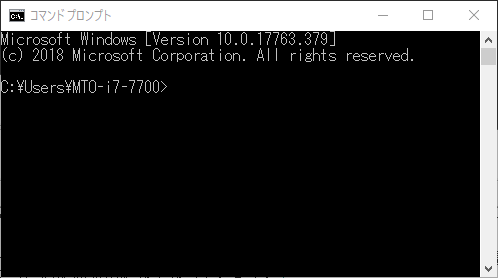
2. C:\Users\ログオンユーザー名>に続けて“Powershell”と入力と下図の
様な画面が出る。 行頭の PS で PowerShell の制御下に入った事が
分かります。
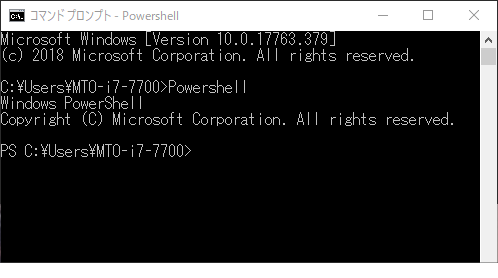
3. ここで“Get-WindowsUpdateLog”と入力して実行するとデスクトップに
WindowsUpdate.Log というテキストファイルが作られます。
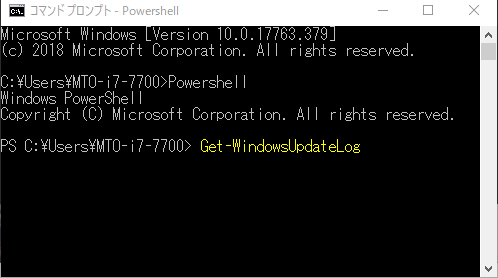
この内容の行頭には日付/時間がついていますので、これをキーにして
内容をみればその回のアップデートの内容を把握出来るのでしょうが
自動実行過程のコマンドリストの様なものですので、素人には何の事やら
です。 また、拾われてくる情報は1週間分だけに過ぎないみたいです
のである意味なんの役にも立ちませんでした。
4. コマンドプロンプトから抜けるには
PS C:\Users\ログオンユーザー名>で“exit”を入力し
C:\Users\ログオンユーザー名>でもう一度“exit”を入力すると
コマンドプロンプトが閉じます。
《WindowsUpdate.log の内容》
この内容は一般ユーザーにとって分かる内容の物ではありません。
これは Windows Update 固有の表現体系で記述された実行内容の経時的羅列です。
細かく見て行けばインストール単位のコード等がわかりますが、これが何を含むかは記述されません。
ユーザーにとっては約1週間の間にいつアップデートが動いたかが分かる位の意味しかないでしょう。
以下は 2019/03/29 10:08 のアップデートに関わる部分の冒頭部と終了部です。
2019/03/29 10:08:18.5356182 7508 10084 Shared InitializeSus
2019/03/29 10:08:18.5360188 7508 10084 IdleTimer Non-AoAc machine. Aoac operations will be ignored.
2019/03/29 10:08:18.5360930 7508 10084 Agent WU client version 10.0.17763.292
2019/03/29 10:08:18.5362691 7508 10084 Agent SleepStudyTracker: Machine is non-AOAC. Sleep study tracker disabled.
2019/03/29 10:08:18.5363101 7508 10084 Agent Base directory: C:\WINDOWS\SoftwareDistribution
2019/03/29 10:08:18.5365878 7508 10084 Agent Datastore directory: C:\WINDOWS\SoftwareDistribution\DataStore\DataStore.edb
2019/03/29 10:08:18.5373124 7508 10084 DataStore JetEnableMultiInstance succeeded - applicable param count: 5, applied param count: 5
2019/03/29 10:08:18.5614446 7508 10084 Shared UpdateNetworkState Ipv6, cNetworkInterfaces = 0.
2019/03/29 10:08:18.5615597 7508 10084 Shared UpdateNetworkState Ipv4, cNetworkInterfaces = 1.
2019/03/29 10:08:18.5628397 7508 10084 Shared Network state: Connected
2019/03/29 10:08:18.8548908 7508 10084 Misc *FAILED* [8024000C] LoadHistoryEventFromRegistry completed
2019/03/29 10:08:18.8550754 7508 10084 Shared UpdateNetworkState Ipv6, cNetworkInterfaces = 0.
2019/03/29 10:08:18.8550854 7508 10084 Shared UpdateNetworkState Ipv4, cNetworkInterfaces = 1.
2019/03/29 10:08:18.8550940 7508 10084 Shared Power status changed
2019/03/29 10:08:18.8596640 7508 2876 Agent *FAILED* [80240013] m_services.Add()
2019/03/29 10:08:18.8596695 7508 2876 Agent *FAILED* [80240013] Method failed [CAgentServiceManager::CreateServiceObjectAndAddIntoMap:2034]
2019/03/29 10:08:18.8596759 7508 2876 Agent *FAILED* [80240013] Method failed [CAgentServiceManager::DelayedInit:2678]
2019/03/29 10:08:18.8616253 7508 10084 Agent Initializing global settings cache
2019/03/29 10:08:18.8616274 7508 10084 Agent WSUS server: (null)
2019/03/29 10:08:18.8616288 7508 10084 Agent WSUS status server: (null)
2019/03/29 10:08:18.8616301 7508 10084 Agent Alternate Download Server: (null)
2019/03/29 10:08:18.8616314 7508 10084 Agent Fill Empty Content Urls: No
2019/03/29 10:08:18.8616330 7508 10084 Agent Target group: (Unassigned Computers)
2019/03/29 10:08:18.8616344 7508 10084 Agent Windows Update access disabled: No
2019/03/29 10:08:18.8616359 7508 10084 Agent Do not connect to Windows Update Internet locations: No
2019/03/29 10:08:18.8626562 7508 2876 Agent Timer: 29A863E7-8609-4D1E-B7CD-5668F857F1DB, Expires 2019-03-29 08:30:48, not idle-only, not network-only
2019/03/29 10:08:18.8678687 7508 2876 Agent Initializing Windows Update Agent
・
・
・
2019/03/29 10:18:23.3231113 7508 10084 Shared UninitializeSUS
2019/03/29 10:18:23.3231168 7508 10084 Misc CSusClientGlobal::DoServicePreShutdown
2019/03/29 10:18:23.3233664 7508 10084 IdleTimer Idle timer disabled in preparation for service shutdown
2019/03/29 10:18:23.3233787 7508 10084 Misc WUTaskManager uninit
2019/03/29 10:18:23.3233879 7508 10084 Agent Earliest future timer found:
2019/03/29 10:18:23.3234129 7508 10084 Agent Timer: 29A863E7-8609-4D1E-B7CD-5668F857F1DB, Expires 2019-03-29 08:30:48, not idle-only, not network-only
2019/03/29 10:18:23.3314128 7508 10084 Misc CreateSessionStateChangeTrigger, TYPE:2, Enable:No
2019/03/29 10:18:23.3314251 7508 10084 Misc CreateSessionStateChangeTrigger, TYPE:4, Enable:No
2019/03/29 10:18:23.3383708 7508 10084 Misc Agent uninit
2019/03/29 10:18:23.3409721 7508 10084 Misc Reporter uninit
2019/03/29 10:18:23.3417645 7508 10084 Misc network cost manager uninit
2019/03/29 10:18:23.3418091 7508 10084 Misc Eventer uninit
2019/03/29 10:18:24.3432582 7508 10084 Misc ServiceManager uninit
2019/03/29 10:18:24.3435339 7508 10084 Misc PersistentTimeoutScheduler uninit
2019/03/29 10:18:24.3435389 7508 10084 Misc datastore uninit
2019/03/29 10:18:24.3766089 7508 10084 Misc setting cache uninit
2019/03/29 10:18:24.3766136 7508 10084 Misc security checker uninit
2019/03/29 10:18:24.3766211 7508 10084 Misc Test Hook uninit
2019/03/29 10:18:24.3766231 7508 10084 Misc IdleTimer uninit
2019/03/29 10:18:24.3770208 7508 10084 Shared * END * Service exit Exit code = 0x240001
ただ、「フォルダ監視」とセットで見るのであれば、このファイルが更新されたタイミングがフォルダ監視のログファイルに記載されていますので全ての変更が含まれているはずですが。
これよりも次回掲載予定の覚書-3「ReportingEvents.log」の方が未だモジュールの名称等が含まれていますので分かり易いでしょう。
Windows10/8.1 共にメジャーアップデート(マンスリーアップデート等)位しか「設定」や「コントロールパネル」から追える「更新履歴」には記載しなくなっており、一般ユーザーは何時アップデートが掛かったのか知る術がなくなっています。
ならば、Windows が安定しアップデートを掛ける必要がなくなったのであればよいのですが、却って頻繁にアップデートが掛かる様になっています。 で、問題が順次解決されて行くのであればよいのですが、基本的な部分で同じ問題が繰り返し交互に起こり続けるというバカな状態がメジャーアップデートが行われたにも関わらず残っています。
・ Windows8.1/10 双方でネットワークにログオンしている端末が突如
見えなくなるという現象が Windows10 端末をネットワークに追加した時
からずっと続いている事。
これはエクスプローラのネットワーク検索に問題があるのでしょう、
エクスプローラやファイルを開くでは見えない状態でも既にフルパスで
設定されたアプリケーション上では 8.1/10 共に問題なく動作します。
・ 既に動作保証がないアプリケーションが動作したりしなかったりと
アップデートのタイミングによって状況が変化する。
・ 特定のアプリケーションウインドウに入りカーソル形態が変わる際に
形状が化ける。 秀丸では「I」が縦横2倍になる等・・・
で、もう少し詳細な情報がないかと思っても WindowsUpdate.Log という Windows フォルダ直下のファイルには以下の様な文言が入っているだけです。
Windows Update logs are now generated using ETW (Event Tracing for Windows).
Please run the Get-WindowsUpdateLog PowerShell command to convert ETW traces into a readable WindowsUpdate.log.
For more information, please visit https://go.microsoft.com/fwlink/?LinkId=518345
この手順は「管理者権限」下で「コマンドプロンプト」を使って操作をしなければなりませんので、ちょっと敷居が高いかもです。
これで一般ユーザーが分かる物が手に入るのであればですが・・・
《操作手順》
☆ コマンドプロンプトの開き方
1. タスクバー左隅の「Windowsマーク」を右クリックし、表示内容の
「コマンドプロンプト」を左クリックすると、下図の様な画面が出る。
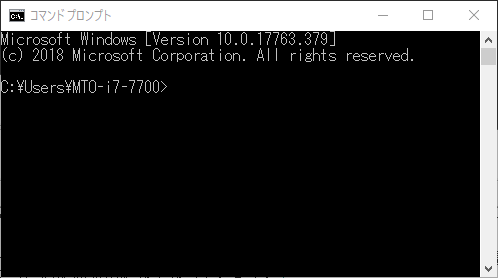
2. C:\Users\ログオンユーザー名>に続けて“Powershell”と入力と下図の
様な画面が出る。 行頭の PS で PowerShell の制御下に入った事が
分かります。
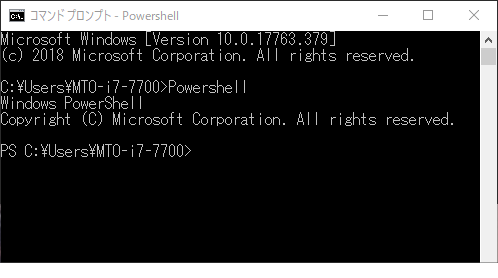
3. ここで“Get-WindowsUpdateLog”と入力して実行するとデスクトップに
WindowsUpdate.Log というテキストファイルが作られます。
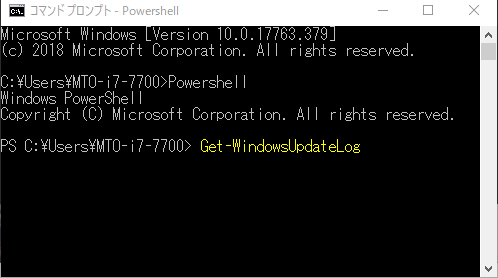
この内容の行頭には日付/時間がついていますので、これをキーにして
内容をみればその回のアップデートの内容を把握出来るのでしょうが
自動実行過程のコマンドリストの様なものですので、素人には何の事やら
です。 また、拾われてくる情報は1週間分だけに過ぎないみたいです
のである意味なんの役にも立ちませんでした。
4. コマンドプロンプトから抜けるには
PS C:\Users\ログオンユーザー名>で“exit”を入力し
C:\Users\ログオンユーザー名>でもう一度“exit”を入力すると
コマンドプロンプトが閉じます。
《WindowsUpdate.log の内容》
この内容は一般ユーザーにとって分かる内容の物ではありません。
これは Windows Update 固有の表現体系で記述された実行内容の経時的羅列です。
細かく見て行けばインストール単位のコード等がわかりますが、これが何を含むかは記述されません。
ユーザーにとっては約1週間の間にいつアップデートが動いたかが分かる位の意味しかないでしょう。
以下は 2019/03/29 10:08 のアップデートに関わる部分の冒頭部と終了部です。
2019/03/29 10:08:18.5356182 7508 10084 Shared InitializeSus
2019/03/29 10:08:18.5360188 7508 10084 IdleTimer Non-AoAc machine. Aoac operations will be ignored.
2019/03/29 10:08:18.5360930 7508 10084 Agent WU client version 10.0.17763.292
2019/03/29 10:08:18.5362691 7508 10084 Agent SleepStudyTracker: Machine is non-AOAC. Sleep study tracker disabled.
2019/03/29 10:08:18.5363101 7508 10084 Agent Base directory: C:\WINDOWS\SoftwareDistribution
2019/03/29 10:08:18.5365878 7508 10084 Agent Datastore directory: C:\WINDOWS\SoftwareDistribution\DataStore\DataStore.edb
2019/03/29 10:08:18.5373124 7508 10084 DataStore JetEnableMultiInstance succeeded - applicable param count: 5, applied param count: 5
2019/03/29 10:08:18.5614446 7508 10084 Shared UpdateNetworkState Ipv6, cNetworkInterfaces = 0.
2019/03/29 10:08:18.5615597 7508 10084 Shared UpdateNetworkState Ipv4, cNetworkInterfaces = 1.
2019/03/29 10:08:18.5628397 7508 10084 Shared Network state: Connected
2019/03/29 10:08:18.8548908 7508 10084 Misc *FAILED* [8024000C] LoadHistoryEventFromRegistry completed
2019/03/29 10:08:18.8550754 7508 10084 Shared UpdateNetworkState Ipv6, cNetworkInterfaces = 0.
2019/03/29 10:08:18.8550854 7508 10084 Shared UpdateNetworkState Ipv4, cNetworkInterfaces = 1.
2019/03/29 10:08:18.8550940 7508 10084 Shared Power status changed
2019/03/29 10:08:18.8596640 7508 2876 Agent *FAILED* [80240013] m_services.Add()
2019/03/29 10:08:18.8596695 7508 2876 Agent *FAILED* [80240013] Method failed [CAgentServiceManager::CreateServiceObjectAndAddIntoMap:2034]
2019/03/29 10:08:18.8596759 7508 2876 Agent *FAILED* [80240013] Method failed [CAgentServiceManager::DelayedInit:2678]
2019/03/29 10:08:18.8616253 7508 10084 Agent Initializing global settings cache
2019/03/29 10:08:18.8616274 7508 10084 Agent WSUS server: (null)
2019/03/29 10:08:18.8616288 7508 10084 Agent WSUS status server: (null)
2019/03/29 10:08:18.8616301 7508 10084 Agent Alternate Download Server: (null)
2019/03/29 10:08:18.8616314 7508 10084 Agent Fill Empty Content Urls: No
2019/03/29 10:08:18.8616330 7508 10084 Agent Target group: (Unassigned Computers)
2019/03/29 10:08:18.8616344 7508 10084 Agent Windows Update access disabled: No
2019/03/29 10:08:18.8616359 7508 10084 Agent Do not connect to Windows Update Internet locations: No
2019/03/29 10:08:18.8626562 7508 2876 Agent Timer: 29A863E7-8609-4D1E-B7CD-5668F857F1DB, Expires 2019-03-29 08:30:48, not idle-only, not network-only
2019/03/29 10:08:18.8678687 7508 2876 Agent Initializing Windows Update Agent
・
・
・
2019/03/29 10:18:23.3231113 7508 10084 Shared UninitializeSUS
2019/03/29 10:18:23.3231168 7508 10084 Misc CSusClientGlobal::DoServicePreShutdown
2019/03/29 10:18:23.3233664 7508 10084 IdleTimer Idle timer disabled in preparation for service shutdown
2019/03/29 10:18:23.3233787 7508 10084 Misc WUTaskManager uninit
2019/03/29 10:18:23.3233879 7508 10084 Agent Earliest future timer found:
2019/03/29 10:18:23.3234129 7508 10084 Agent Timer: 29A863E7-8609-4D1E-B7CD-5668F857F1DB, Expires 2019-03-29 08:30:48, not idle-only, not network-only
2019/03/29 10:18:23.3314128 7508 10084 Misc CreateSessionStateChangeTrigger, TYPE:2, Enable:No
2019/03/29 10:18:23.3314251 7508 10084 Misc CreateSessionStateChangeTrigger, TYPE:4, Enable:No
2019/03/29 10:18:23.3383708 7508 10084 Misc Agent uninit
2019/03/29 10:18:23.3409721 7508 10084 Misc Reporter uninit
2019/03/29 10:18:23.3417645 7508 10084 Misc network cost manager uninit
2019/03/29 10:18:23.3418091 7508 10084 Misc Eventer uninit
2019/03/29 10:18:24.3432582 7508 10084 Misc ServiceManager uninit
2019/03/29 10:18:24.3435339 7508 10084 Misc PersistentTimeoutScheduler uninit
2019/03/29 10:18:24.3435389 7508 10084 Misc datastore uninit
2019/03/29 10:18:24.3766089 7508 10084 Misc setting cache uninit
2019/03/29 10:18:24.3766136 7508 10084 Misc security checker uninit
2019/03/29 10:18:24.3766211 7508 10084 Misc Test Hook uninit
2019/03/29 10:18:24.3766231 7508 10084 Misc IdleTimer uninit
2019/03/29 10:18:24.3770208 7508 10084 Shared * END * Service exit Exit code = 0x240001
ただ、「フォルダ監視」とセットで見るのであれば、このファイルが更新されたタイミングがフォルダ監視のログファイルに記載されていますので全ての変更が含まれているはずですが。
これよりも次回掲載予定の覚書-3「ReportingEvents.log」の方が未だモジュールの名称等が含まれていますので分かり易いでしょう。
2019-04-11 08:23



